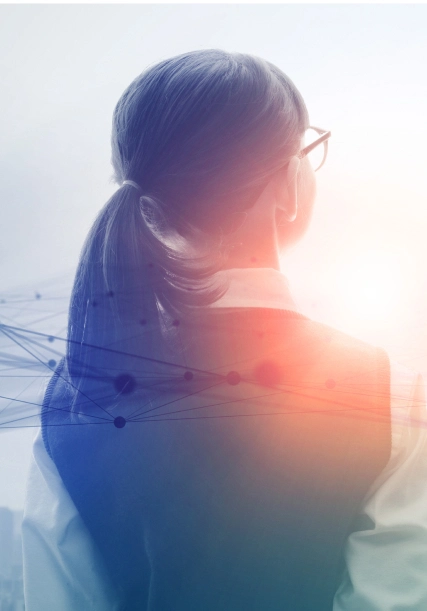7 ways a cloud computing assessment helps you control costs
November 15, 2018
The benefits of cloud computing services are no secret: lower costs, greater agility, added scalability and better resource utilization have made cloud computing our new digital norm. Organizations of all stripes are migrating to the cloud to fulfil the promise of digital transformation, but many find it challenging to develop a clear migration roadmap. They must consider key factors to create an effective cloud strategy with cloud computing service providers.
A comprehensive assessment of your current infrastructure deepens your understanding of the steps of your cloud computing migration and gives you a clear picture of the associated costs.
Here are seven ways a thorough cloud assessment can help your organization make a smoother transition and reduce your spending:
1) Resource scaling and scheduling
Everything that runs on cloud computing has a price, so the amount of time each resource runs is a major cost-optimizing factor. It is important to have a detailed idea of your current solution implementation so you can decide which resources need to be kept online 24×7 and which can be turned off during off-peak hours.
Modern cloud computing service providers can schedule automatic resource startup and shutdown according to your needs. Enterprises should implement auto-scaling for production workloads and schedule development environments to run only during working hours (or when needed) with cloud computing services.
2) Efficient specification
Organizations commonly provide the same resource specifications on-premises and on cloud computing services. While there are cases where making a perfect replica of your on-premises machine on the cloud might be essential, most instances provisioned on cloud computing services are severely underutilized and needlessly inflate your budget.
Check each instance’s CPU and memory utilization. If the CPU is always hovering under 20%, it is overprovisioned. Initially, configure instances with low specifications and grow from there, because the hardware specifications of cloud resources are frequently upgraded, and each enhancement is optimized to perform better than previous-generation hardware. These performance improvements might outpace your cloud computing needs.
3) Leveraging discounts
Cloud computing service providers offer discounts of up to 50% on reserved instances, a great option for companies with solutions needing consistent specs. However, many companies on cloud computing services overlook these discounts and procure expensive resources at full price.
Microsoft encourages “bring your license” (BYOL) for Windows and SQL servers in Azure to reduce instance costs. Both reserved instances and BYOL significantly cut expenses for running solutions on cloud computing.
4) Defined retention policy
Companies on cloud computing services often ignore the cost of resource storage, particularly premium or geo-redundant options, where costs can rise steeply. While backups are crucial, frequent scheduling can render long-term retention irrelevant. Clearly defined backup retention policies can help reduce cloud services operations costs by keeping storage expenses low.
5) Snapshots, deleted instances, and their drives
Companies tend to delete virtual machines and other objects that are no longer in use, but forget to delete the drives associated with these objects, resulting in unnecessary costs. Scanning for and deleting storage objects that are no longer needed is an important cost-saving practice.
6) Storage replication options
Cloud computing services providers allow you to back up items and assets across geographical locations. This storage account type can be expensive and should only be chosen when needed. Before selecting a storage account, decide whether you need locally redundant, geo-redundant, premium, or standard storage. Being mindful of these considerations can lead to a major reduction in cloud spending.
7) Cross-region solution deployment
You have the option to deploy your cloud solutions across data centres or geographical locations. Despite its benefits, this practice comes with a major drawback: higher bandwidth utilization. Cloud computing service providers usually charge for outbound data centre traffic. To minimize traffic-related costs, companies exploring cloud services options should design their solution architecture so that it resides within the same data centre.
More learn : Cloud-native modern data platform
Our cloud computing services have a record of accomplishment in developing strategies for enterprises that maximize their cloud capabilities. Our cloud assessment services will help you devise a cloud services strategy that optimizes cloud usage and reduces associated costs. We evaluate costs, risks, and unique business needs, and provide insights into cloud services such as analytics, computing, databases, archiving, mobile, web, storage, and more.
We do not stop there… our cloud computing consultants will work with you to implement your cloud-first strategy a roaring success. Get in touch with us today.
Quick Link
You may like
How can we help you?
Are you ready to push boundaries and explore new frontiers of innovation?